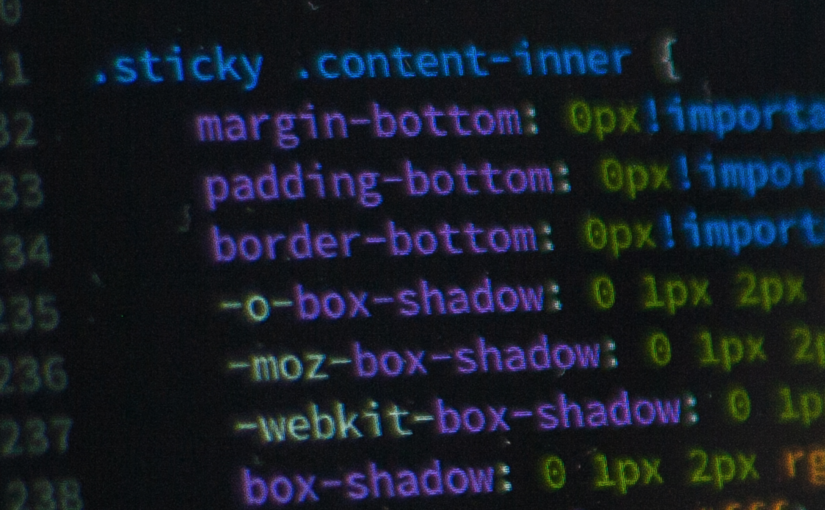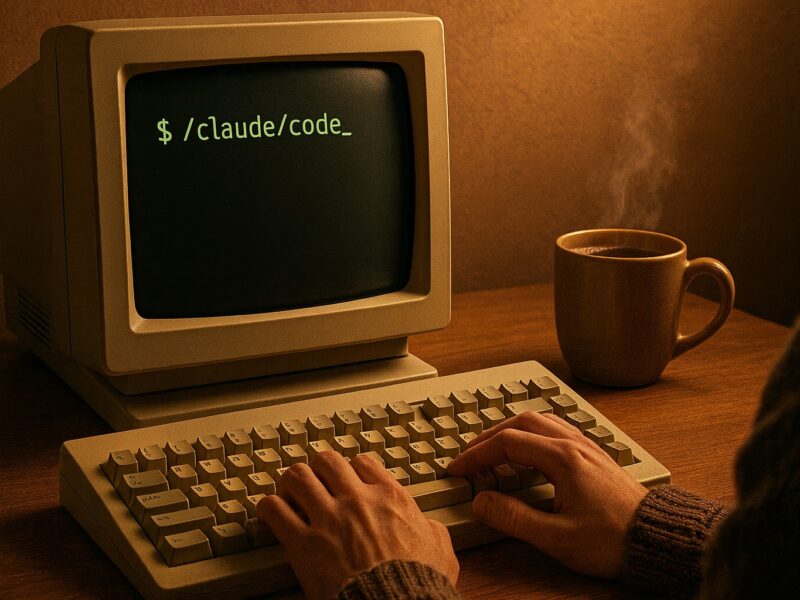Absolutely yes. And here’s what you need to know about the hardware.
For as long as we can all remember, web development has been done on a laptop or a desktop computer. It’s an obvious choice given the power and screen sizes available. The late, great Steve Jobs posited that PCs were more like trucks, used for production, and that tablets were more like cars, aimed at consumers.
While that was certainly the case early on, it’s definitely changed. And yes Windows fans, Windows 10 and Surface have made this possible for a long while. You’re right. But, remember, this isn’t about you. The post is entitled “Can the iPad Pro replace a laptop for developers?”
First things first: the 12.9-inch iPad Pro.
While the 9.7-inch iPad Pro will work, this post specifically covers the 12.9-inch version. The difference in screen size is noticeable, and while you can, I think it will be too much of a stretch to use the smaller screen for full-time work. If the apps are written to take advantage of the 12.9-inch screen, it’s a perfectly comfortable experience.
For web development, storage/size shouldn’t be an issue. There is no local server software, well, none that provides enough value to suffer through the hoops and the lock-in (where you have to use their IDE, for example). Most of your files will be stored “in the cloud” on services like Google Drive (now G-Suite), DropBox, and Github, or on remote servers like Digital Ocean.
My setup starts with the 128GB iPad Pro, 12.9-inch with AT&T LTE. Apple has since released a 256GB version that’s also faster. If you’re interested in using the iPad Pro, you’re likely using it for it’s size and portability. LTE is a fantastic feature, and in my opinion should weigh higher than storage in the decision making process. I have the original unlimited LTE plan that was available with the first iPad. It’s quite a dream to have data wherever, and whenever I need it. Sure, a MacBook Pro can tether, but while that seems simple, built-in is much, much better.
The keyboard I chose is the Logitech Create Backlit Keyboard Case with Smart Connector. I chose it because it has a hard black protective shell, a backlit keyboard, and allows me to work with a screen angle similar to that of a laptop. The 9.7-inch version has a special Apple Pencil holder, which would have been nice. This case, however, doesn’t accommodate the Pencil. While outside of the scope of development, the Pencil is an instrumental tool, too.
The feel of the keyboard is very similar to a MacBook Pro. There are some things to get used to… like there’s no ESC or FN key. Beware, the connector sometimes loses contact and causes the onscreen keyboard to appear if you’re on an uneven or unstable surface. Those nits aside, it’s a very pleasant experience and I highly recommend it.
In summary, the iPad Pro is really is a nice, light, compact and fast machine. The brightness is never a problem, and the battery life is a good 8 to 10 hours. The portability itself is freeing.
That’s it for the hardware. We’ll talk about the software in the next post.