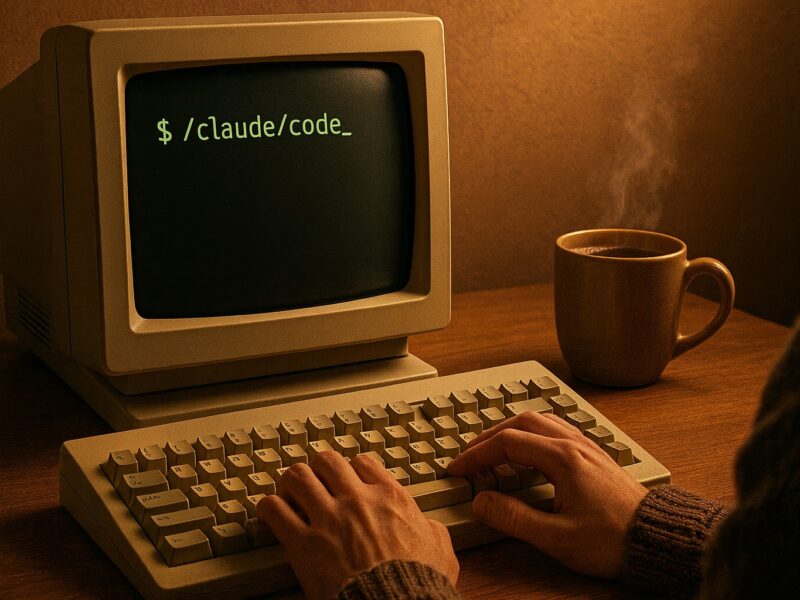On Thursday, July 10th, like many other enthusiastic iPhone owners, I upgraded my 1st generation iPhone to the “leaked” 2.0 software. It was a blast, and I spent the entire day playing with the new features and the amazing apps that I suddenly had access to without jailbreaking.
Now I'm the proud owner of a 16GB white 3G iPhone, and I love it. I'd always planned on giving my first generation phone to my wife for use on T-Mobile, then we'd hand hers down to our son for games (he's 4, and doesn't need an active phone line!). Her iPhone has been on T-Mobile for quite a while thanks to ZiPhone (it took about 45 seconds).
Since the jailbreak and unlock for the 2.0 software hasn't been published yet, I decided to downgrade the iPhone back to 1.1.4, then run ZiPhone on it again and be done with it. As simple as it sounds, it certainly wasn't simple in execution. It would jailbreak, but would never actually unlock! There were lists and lists of instructions for this all over the net for downgrading. I spent hours (from 9:30PM to 2:45AM) trying everything. I even spent a few hours the next morning on it… until I found the answer. Hopefully this insight will prove useful to you.
The software you'll need: I used iTunes 7.7 -others may work, ZiPhone, KiPhone: Mac|Windows, and iPhone 1.1.4 software.
How to downgrade from 2.0 to 1.1.4 AND downgrade the baseband to a version that can be unlocked:
Step 1 Open iTunes, and connect your iPhone
Step 2 Hold the (on Mac, use Option, Windows, use Shift) key and click “Restore”
Step 3 Find the firmware you downloaded, click “Open”
Step 4 After that process finishes, open ZiPhone
Step 5 Click the “Unlock, Jailbreak, and Activate” button
Step 6 Follow these instructions for KiPhone but come right back, ignore the other content 🙂
Step 7 Repeat Step 2 through 5.
Step 8 Enjoy 1.1.4