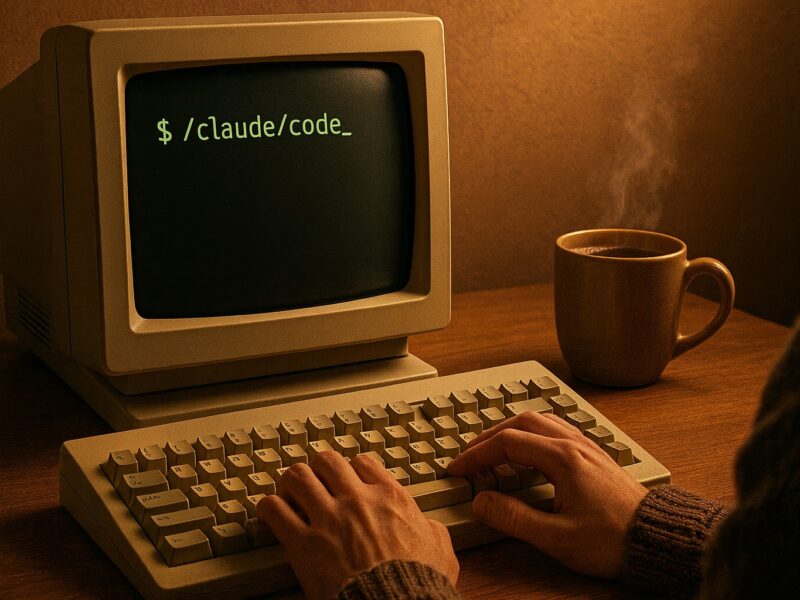[This entry originally appeared in the old blog on 03/25/07. I've reposted it here for those that requested it. Enjoy.]
When Apple mentioned the AppleTV last fall, I wanted one immediately. It was made by Apple, it connected wirelessly to my Mac, connected my HDTV, and frankly that was enough. I bought one Friday night.
To watch video content on my Samsung DLP before Friday night I'd have to move my laptop to the TV, plug in the DVI -> HDMI cable, plug in the stereo 1/8″ -> RCA cable, switch the receiver to video 4, switch the TV to HDMI input 2, then sync the video settings on the laptop/TV (and in the process hose my application's window sizing).
It was such a PITA that I'd removed all but one video podcast from my subscriptions (The Merlin Show).
Today watching video podcasts on my TV is as easy as grabbing the tiny Apple remote and finding the podcast I want then clicking play.
And watching video podcasts I have been. Lots of them. The Merlin Show, GeekBrief.tv, DL.tv, MacBreak, Cranky Geeks, teXtra, Diggnation, David Pogue, etc. It is like having my own custom tech TV station.

Watching these with the AppleTV means I no longer have to dedicate my laptop (or any other computer for that matter) to the cause. Sure the XBox has a similar feature set, and there are other solutions to the problem. Those solutions may work for you, but the tight integration with my Mac, and the ability to hack (new video formats, larger hard drives, SSH, AFP) it make the AppleTV a great purchase for me.
Next up is ripping Z's DVD collection to his G4, then connecting his iTunes to the AppleTV. Kid's TV On-Demand. You can connect to up to 5 iTunes libraries.
I don't anticipate using the AppleTV to watch movies or TV shows. Downloading TV doesn't fit in to our television workflow at all. We watch TV two nights a week by time-shifting our favorite shows with our Comcast HD DVR. As for movies, we hardly find the time to watch the 3 Netflix DVDs we have in the queue as it is.