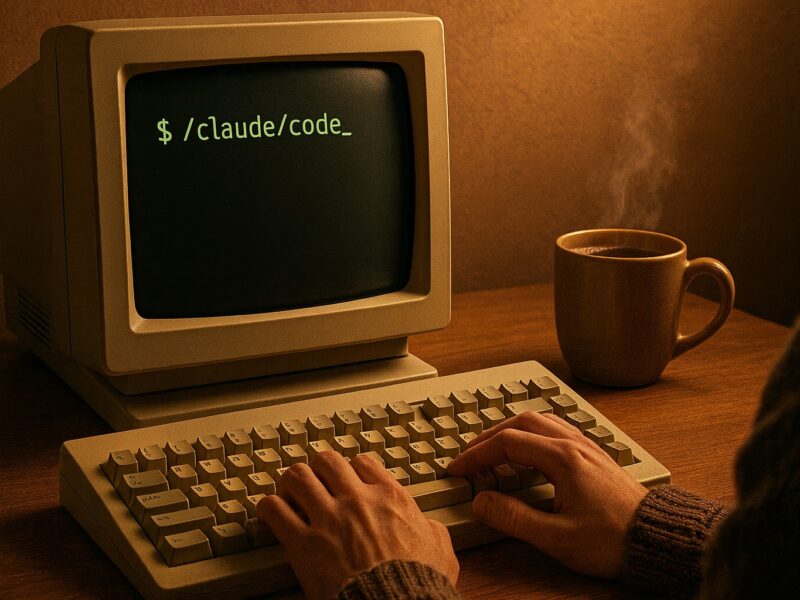It’s been several days now with the Oculus Go. I find that I’m spending time in it… many hours per day. It’s quite a device for a $199 entry point. Add a decent pair of headphones and the value is pretty unreal. Keep in mind, this is $199, –> all in. <– No PC required, no phone, nothing extra. That’s it.
I live in 350 sq ft. with my wife, daughter, and two dogs. It’s nice to be able to zone out and be in my own space without having to be tethered to the PC and the Samsung HMD Odyssey. I’ve even used it outside in a camping chair.
My current usage patterns suggest that it’s a replacement for using Facebook, Instagram, Reddit, Flipboard, and so on on my iPhone X. I set up a couple of web based Google Mail accounts too. It’s remarkably usable for these things. I have bookmarks set for all of them, so they’re just a click away.
As far as VR experiences, there are several things I keep going back to. Wonder Glade has several mini games. For some reason, I really enjoy the basketball and mini-golf.
Proton Pulse is a great breakout/bricks type game apparently made for Gear VR as it uses head motions, not the controller. I expect that’ll be updated, but it’s well worth the $2.99.
A couple of other interesting things: Mondly (interactive language practice) and MelodyVR (360° live concerts with multiple camera positions).
I also love that Altspace is here. That brings the promise of social VR to an untethered, inexpensive headset. I haven’t tested all of the games, but being able to play with others, cross platform, is intriguing.
I haven’t test the party feature yet. I have a few friends with Go, but if you’re ever online at the same time I am, I’d be happy to give it a shot.
Of course the consumption experiences are great too. Hulu, Netflix, Amaze, Gala… they all do exactly what you expect.
There are some things that would make the experience better, but they’re certainly not show stoppers. Copy and pasting text, a “right click” somehow in the browser, pairing of other Bluetooth devices (keyboard, mouse, headphones), and a way to view a computer’s screen interactively. Think Bigscreen, but two way.
Imagine setting up a virtual server at Digital Ocean with Ubuntu, and being able to control that machine from your Go, anywhere with WIFI. I’d love to use this for work, but like with VR in general, this is still a wide open area for devs to tackle.
More soon.
You can pick one up at Best Buy, or follow this link to Amazon. It is an affiliate link, so if you make a purchase there, Heather and I will receive a small percentage of the sale.