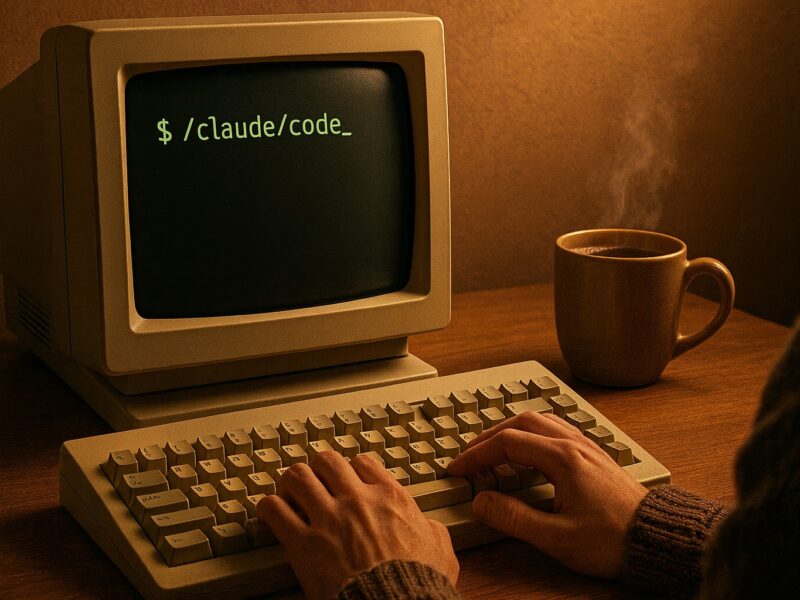On Thursday July 31, 2008 Apple released iTunes 7.7.1 – which fixes bugs and improves performance. But wait, there's more.
Upon further inspection of the strings in iTunes, I noticed a cool new setting available in the hidden preferences. If you had used my instructions for setting DeviceBackupsDisabled, the option to back your iPhone up at all was gone. Even from the contextual menu on the device itself in iTunes.
It looks like some iTunes engineers agree that the iTunes iPhone backup process still takes to long, but they want to be sure that you can still backup your devices if you use these hidden preferences. Enter: AutomaticDeviceBackupsDisabled. This too is a boolean value, but leaves the option to manually backup your device in the contextual menu. Excellent.
Here are the new instructions for disabling automatic device backups in iTunes 7.7.1. I wasn't able to locate a way to set this with the iTunes GUI, so I'm providing instructions for the command line again.
This command will change a hidden setting in the iTunes preferences that will force it to skip the automatic backup process, leaving the option for manual backups.
1. – Quit iTunes.
2. – Open Terminal.app
3. – Copy and paste this in, then hit return:
defaults write com.apple.iTunes AutomaticDeviceBackupsDisabled -bool true4. – Copy and paste this in, then hit return:
defaults write com.apple.iTunes DeviceBackupsDisabled -bool false5. – Open iTunes
6. – Plug in your iPhone (2.0 or 3G) and sync.
The iPhone sync will take a few seconds, assuming you don't have a ton of music or podcasts. Changing the 'true' in step 3 to 'false' will re-enable the automatic backup feature.
Let me know if you have any problems with this. Please Digg this if it works for you. Everyone needs to know about this new feature.