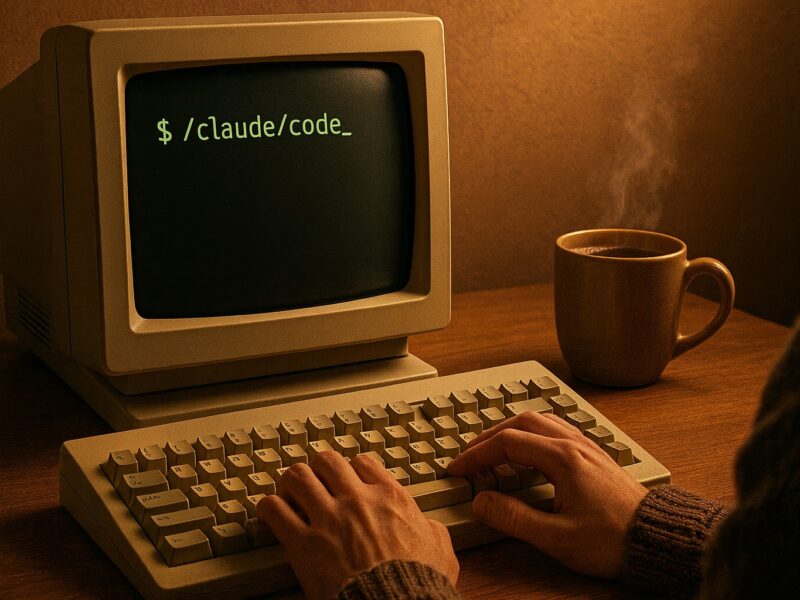With the release of iTunes 7.7.1, Apple has acknowledged that the backup process takes too long. See my new/updated post for iTunes 7.7.1 users.
While I understand that some people like the idea of having a backup of everything on their phone, I'm comfortable knowing that I have backups of all of my important data elsewhere. I use MobileMe for OTA (over the air) syncing, and I have Time Machine running whenever I connect to my wireless network. Text messages, and other stuff on the iPhone just aren't all that important to me.
With the introduction of the iPhone 2.0 software and the 3G iPhone, the backup process can take a long time. People have suggested that the time it takes is dependent on the number of applications you've installed from the App Store. I have 30, and it takes forever. My friend Bracken has 4 and it took seconds.
I found a way (using the strings command in the terminal) to disable the backup function. This means that YOUR PHONE IS NOT GOING TO GET BACKED UP. Let me repeat that. If you do what I list below, YOUR PHONE WILL NOT GET BACKED UP.
This command will change a hidden setting in the iTunes preferences that will force it to skip the backup process.
1. – Quit iTunes.
2. – Open Terminal.app
3. – Copy and paste this in, then hit return:
defaults write com.apple.iTunes DeviceBackupsDisabled -bool true4. – Open iTunes
5. – Plug in your iPhone (2.0 or 3G) and sync.
It will take a few seconds, assuming you don't have a ton of music or podcasts.
Changing the 'true' in step 3 to 'false' will re-enable the backup feature.
Let me know how it goes by leaving a comment here. I will not be held responsible if your phone takes a crap and you have no backup. 🙂
Enjoy!