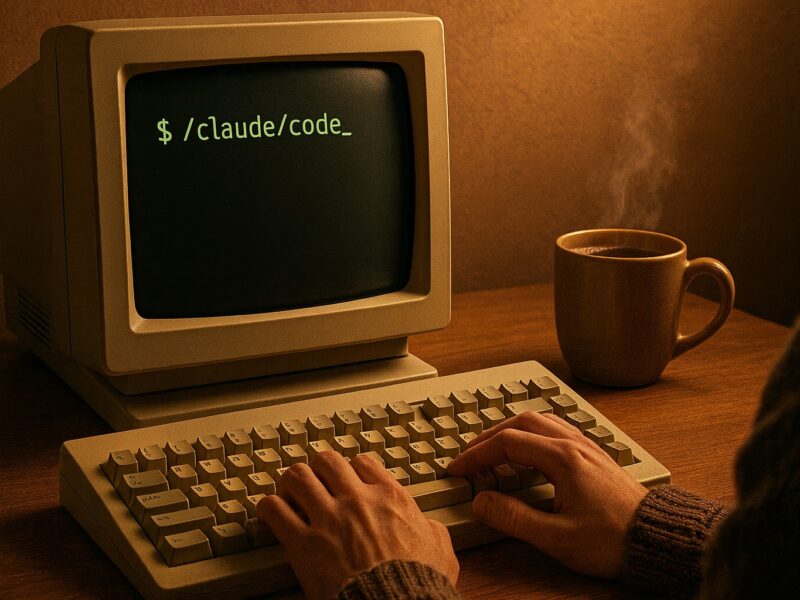The day Windows 7 RC was released, I wanted to get it installed on my MacBook Pro. My MacBook has the power, and I already have a 40 gigabyte partition dedicated to Windows Vista Home. I rarely boot directly in to Vista using Boot Camp, but I do use Parallels to run that copy of Vista in a virtual machine (Parallels lets you use a Boot Camp partition as a disk in a virtual machine).
Having Vista available in both environments has been very handy, it's saved gigabytes of hard drive space by not having to dedicate 40GB in disk space to Boot Camp, and another 20GB to a disk image. In order to get Windows 7 installed, I wanted to make the existing Vista partition in to a Parallels virtual hard disk.
It took a while, but I found the perfect solution. Parallels has an application called Parallels Transporter for Windows that helps you move a real Windows PC to a Parallels virtual hard disk. It's perfect for people that want to move to the Mac, but that aren't yet ready to let their Windows applications go completely.
But for us, this means we can trick Parallels in to moving a Boot Camp based hard drive partition to a Parallels virtual disk. Simply install and run Parallels Transporter for Windows in the running Boot Camp based virtual machine. Run the Mac version of Parallels Transporter – the windows virtual machine looks exactly like a Windows based computer, and does it's job just as well.
The result is a virtual hard disk with an exact copy of your Boot Camp disk.
Thoughts? Comments?