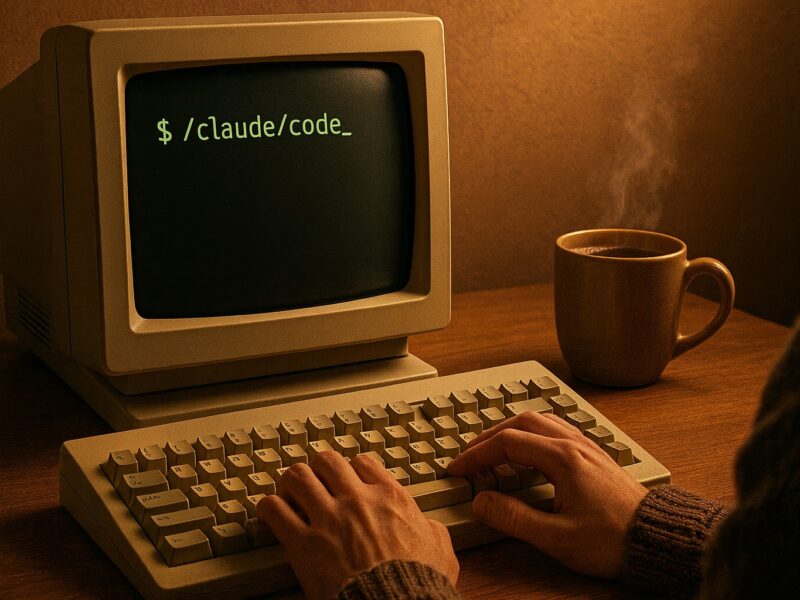This is a story that cable and satellite TV providers will find increasingly familiar. It's possible and even easy to ditch your cable/satellite box for good. We've done it – I'll show you what we use, and if you have questions ask away – I'd love the answer them. First up? AppleTV.
AppleTV is hands down the easiest way to get internet based video to your HDTV. It has outputs for any HDTV, and makes online viewing of TV shows and movies an absolute breeze. You don't need a computer to use it, but if you have one it also acts a lot like an iPod. You can sync your music and movies from your computer to the AppleTV giving you access to tens of thousands of songs with the click of a little white remote. CD changers are so ancient in comparison.
The AppleTV gives you a couple of options for watching movies. First, you can rent movies for between $.99 on sale and $3.99 (for an HD version of a new release). Once you start watching a rented movie, you'll have 24 hours to finish it, or it simply evaporates. If you don't start watching it right away, you'll have 30 days to start, then the same rules apply. The other option is to buy the movie outright, allowing you to watch it entirely on your own schedule. Purchasing movies costs between $4.99 (on sale) and $14.99, depending on the movie. Either way, the movie will sync to your computer giving you the option of watching it there or to move it to an iPod or an iPhone.
Television shows from many major networks are available for purchase through the AppleTV. They're $1.99 per episode, and aren't available for rent. You can buy entire seasons of shows through the iTunes store, just as you can on DVD. Many shows are also available as a subscription – they'll be downloaded automatically as soon as they're available – usually the day after they air on TV.
If that wasn't enough, Apple gives you access to the entire iTunes music store as well. You can buy songs and albums right from your TV – no more trips to the CD store or even to your computer. You can literally click and buy music. Since every song in the iTunes store is now DRM free (you can play it anywhere) there's no reason not to buy from Apple.
All in all, the AppleTV is an amazing device, whether or not you have a computer. If you're going to use it to watch movies and TV shows from the iTunes store, you'll want to have reasonably fast broadband internet access. AppleTV is $224 at Amazon.
The Web
Most popular shows on television are also available through the network's website. It's been a slow transition – just a couple of years ago, very few shows were available online legally making it pretty much impossible to enjoy. A few startups have popped up that make this process ever easier: Hulu for TV shows and a small library of movies, Boxee for movies and other internet based content, and Netflix for thousands of “watch it now” online movies. Other options include Amazon Video On Demand, Crackle, and of course the iTunes store.
There are really two options for getting these kinds of sources to your TV. The first is to simply connect a computer to your TV. Many HDTVs have the most basic connector – the VGA connector – and almost all newer HDTVs have Component and HDMI. Your video card will always support VGA, but may need an adaptor to connect to the other types. Once you've made this connection, watching TV from from website is as simple as going to the site, finding the show, and clicking the “full screen” button.
Finding a PC to connect to your TV can be a challenge. I built my own, but there are many options available to you if you'd prefer to just buy one. There's the Apple Mac Mini for starters, and there are a slew of Home Theater PCs
too running Windows of some kind. If you'd like me to help you build one, let me know below and we can work on details and pricing.
Another way to get these shows to your computer is to buy a set top box that was developed for just this purpose. One such box is the Roku Digital Video Player – for just $99, this box connects to your broadband internet and your TV giving you access to Amazon On Demand and Netflix instantly. I've never used a Roku Digital Video Player, but I've never heard anything bad about it by those that have.
Live TV
Every Thursday for the past 5 years, my wife Heather and I have hosted a dinner party we've come to call Survivorhetti (thanks to David Cohen for the name). A group of friends come over for dinner, wine, and dessert. As a part of the evening we watch several TV programs depending on what's in season. Survivor is the focus, but other shows enter and leave the evening. Dollhouse, Eureka, Lost!, and Smallville have all been staples – lately we're trying out Big Bang Theory, and Castle.
Survivor is now the only show where we need some form of “live” TV capability – it airs on Thursdays at 7:00 PM, so we need to be able to record and watch it that night. The DVR (Digital Video Recorder) has made this a non-issue over the past 5 years, but without a cable or satellite DVR recording, live TV takes a little more effort. The solution I implemented turns a computer in to a TV, literally, allowing you to watch broadcast TV in a window.
Set up was simple. I bought the Elgato Systems EyeTV Hybrid TV Tuner Stick from ElGato – an HD TV tuner with great Mac based software for tuning and recording shows. There's a simple hack that allows it to run on a Windows based computer, but if you're only going to run on Windows, get a Windows specific device like the Hauppauge WinTV-HVR-950Q TV Tuner Stick
. I bought a really nice antenna as well, the Terk HDTVa Indoor Amplified High-Definition Antenna
that lets me tune in to the local HD TV signals.
Summary
As you can see, there are lots of options for watching video on your HDTV without having cable or satellite. There are literally tens of thousands of shows and movies out there. If you can let go of the perceived need for live TV, you can also let go of the $50 to $150 per month fee you're paying for TV. Really, save the money, get Netflix, and start enjoying TV the modern on demand way.
As always, if you have questions or thoughts, comment away. Let's talk.