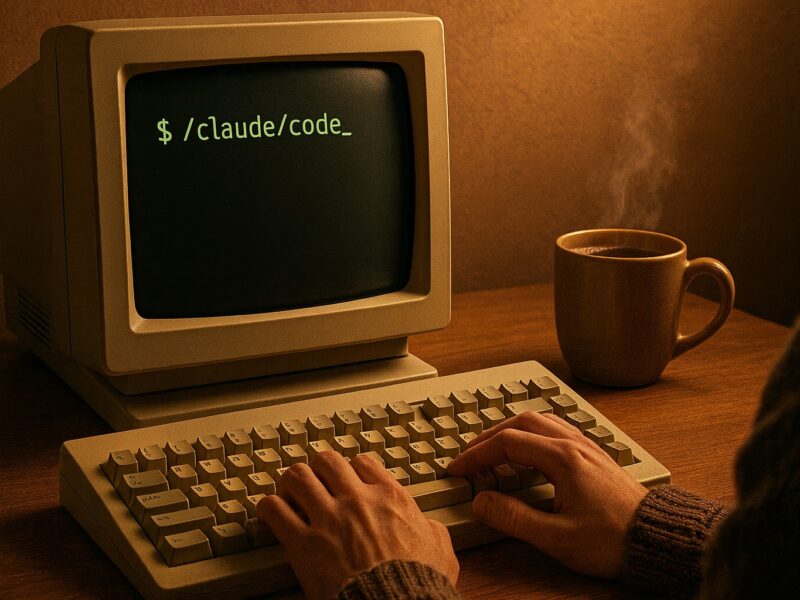One evening, while on the topic of high speed internet, a friend of mine told me that he'd just upgraded his cable modem and was now getting even faster internet. Comcast, our local cable internet provider had recently upgraded the network in Colorado to DOCSIS 3.0. Among other things, DOCSIS 3.0 in Colorado means internet speeds – from the usual 4Mbps service, to insane 100Mbps+ speeds. If faster internet is available, you can bet I'm going to want it. (Note, I said want, not need).
I dropped by Best Buy and bought the same Motorola SURFboard SB6120 Rich had. It was $85 before tax, but frees me from the $5/mo cable modem rental fee. Over time, I expect this modem to pay for itself (and eventually save us a little cash).
Installation couldn't have been easier. Unplug the old modem, plug the new one in, and call Comcast (1-800-COMCAST) to activate it. All I had to do was tell them that I bought my own modem and they did the rest. At one point I joked with the agent (as the firmware was being updated) that “this is where you install that secret back door for the NSA, right?” and guess what she said? She said “Yes” then snickered a few seconds later. I wish I'd recorded that.
After that call (and agreeing to pay more per month of course), my speed tests went to a consistent 35Mbps down. I was able to achieve that consistently as well (I'll share how further down). A few days later, friends on the Boulder Comcast DOCSIS 3.0 network mentioned that their upgrades were achieving 50Mbps speeds. Again, if there's faster, I want it.
So again I called Comcast, and asked if the 50Mbps speeds were available in my area. The short answer was yes, but there was a problem: my modem. The current firmware for theMotorola SURFboard SB6120 has issues going over 35Mbps with Comcast. The support rep says, as he hears the deflation of my spirits, “Will you hold for a second? I need to make a call.” I was in luck – the call he made was to a team that specializes in baking firmware – and the answer he got was “We can build something for the SB6120 that will work until it's released publicly.”
Now I'm at an official 50Mbps. While connected directly to the modem in the basement, I tested out at a whopping 63Mbps. The extra 13Mbps is attributed to what's called “burst mode” on Comcast. It allows you to get incredibly fast (more than you pay for) speed for a short period of time, then as usage progresses you're dropped back to the speed you've paid for.
A series of tests later, I determined that my wireless router was now a speed trap. I wasn't getting anywhere near the speeds on the wired (or wireless) network that I was able to achieve while plugged directly in to the modem. After reading reviews, I decided to upgrade my wireless router to an Apple AirPort Extreme (Gigabit). That did the trick, and now everywhere in the house (wired or not) we get 50Mbps+ internet (all of our “phone jacks” are actually RJ45, and plugged in to a gigabit switch).
Here's where this post relates to it's title. I was able to achieve greater than 50Mbps in testing by doing things that would never happen in the real world. For example, downloading 15 HD trailers simultaneously from Yahoo! HD Trailers, downloading three 500MB software updates from Apple, and streaming a Netflix movie.
But who does that?
My question to you, dear reader, is what kinds of things are out there that can actually utilize a low latency 50Mbps internet connection at home? Have you encountered, or do you know of real world services (legal only please) that are capable of stressing this connection?
Links:
Motorola SURFboard eXtreme Broadband Cable Modem
Apple AirPort Extreme Wireless-N Wireless Base Station
Yahoo! HD Trailers
Netflix